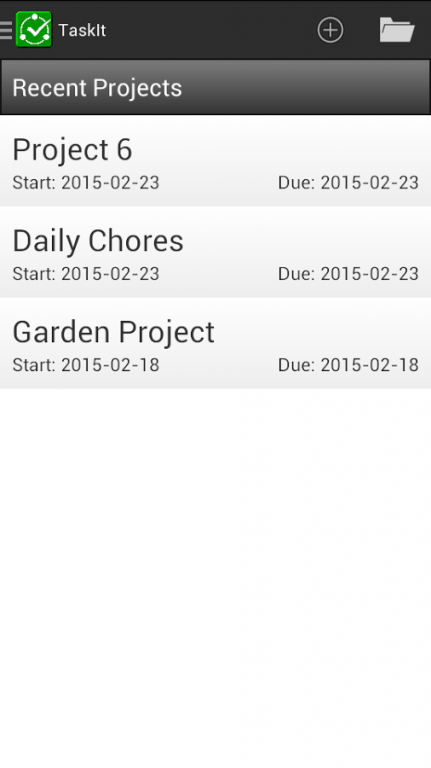TaskIt - ToDo Lists Made Easy 1.02
Free Version
Publisher Description
TaskIt - Work as a Team - Be More Productive.
TaskIt is a great way to define, organize, assign, and track your projects.
Featuring Google Drive integration, TaskIt connects project managers and team leaders with their teams by providing a collaborative task list program that spans web & mobile device platforms. But TaskIt can be used everyday for personal use, too! Whether you need to manage a project for work, list your daily chores, or make a quick grocery list- TaskIt is the tool for you.
Users can create project and assign tasks tasks to other team members. Tasks can be long or short in duration – and can even be a recurring task - and repeat daily, weekly, or monthly. TaskIt also features a homescreen widget and overdue task notifications.
Using the Task List, users can quickly see which tasks are due when, which are overdue, and which are completed. 1-Click completion of tasks keeps the focus on doing the work – not tracking it.
With the Calendar – users get a month-at-a-glance view of which tasks are due & when. Users can even create & edit tasks right from the Calendar!
TaskIt features Google Drive integration, which allows users to store their project files on their own Google Drive accounts. Sharing from Drive or from within TaskIt is possible, and encourages collaborative work on projects.
Switch between your favorite Android device and web browser with the TaskIt web Drive App – available on the Google Web App store.
About TaskIt - ToDo Lists Made Easy
TaskIt - ToDo Lists Made Easy is a free app for Android published in the PIMS & Calendars list of apps, part of Business.
The company that develops TaskIt - ToDo Lists Made Easy is E8 Technologies, LLC. The latest version released by its developer is 1.02.
To install TaskIt - ToDo Lists Made Easy on your Android device, just click the green Continue To App button above to start the installation process. The app is listed on our website since 2015-05-06 and was downloaded 5 times. We have already checked if the download link is safe, however for your own protection we recommend that you scan the downloaded app with your antivirus. Your antivirus may detect the TaskIt - ToDo Lists Made Easy as malware as malware if the download link to com.e8technologies.taskit is broken.
How to install TaskIt - ToDo Lists Made Easy on your Android device:
- Click on the Continue To App button on our website. This will redirect you to Google Play.
- Once the TaskIt - ToDo Lists Made Easy is shown in the Google Play listing of your Android device, you can start its download and installation. Tap on the Install button located below the search bar and to the right of the app icon.
- A pop-up window with the permissions required by TaskIt - ToDo Lists Made Easy will be shown. Click on Accept to continue the process.
- TaskIt - ToDo Lists Made Easy will be downloaded onto your device, displaying a progress. Once the download completes, the installation will start and you'll get a notification after the installation is finished.